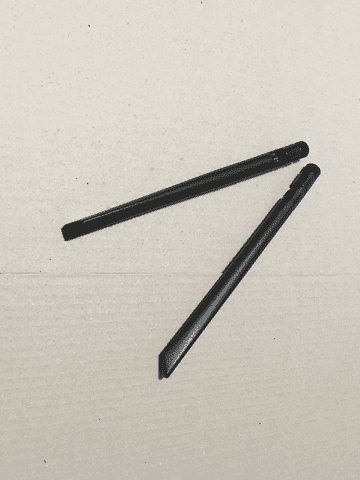Assembly
The device comes in separate parts which must be assembled to stand in the correct position.
The components include:
Attach the antennas to the enclosure on the mounts provided on the back of the enclosure as shown in the Figure below
Once the antennas are attached they can be angled to face in a direction that the user prefers.
Next, attach the enclosure to the monitor as shown in the Figure below and tighten the screw piece provided so the monitor is securely attached.
Once the antenna and monitor is connected, attach the enclosure to the stand as shown in the Figure below which can be raised or lowered based on user preference.
The stand segments can also be raised or lowered to adjust the height of the enclosure and sensor. The base of the stand can be adjusted to stand with a wider base or narrower base which should be adjusted to the location where it will be attached.
NOTE: It is recommended to use the stand with a wider based stance to allow for better stability when the device is placed.
If there are some components not connecting properly, see the Maintenance section for more details.